How Many Watts Does A Laptop Use?
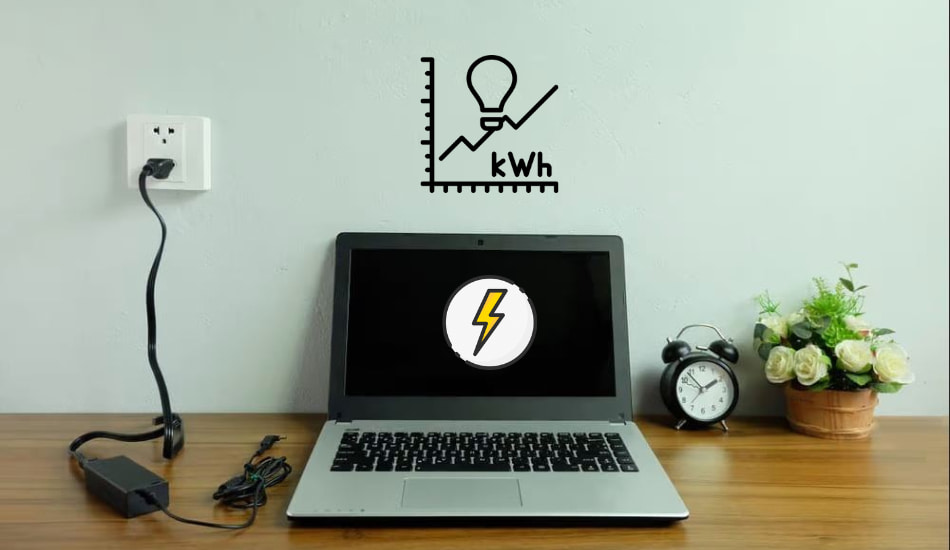
Laptops have become an important tool that we use almost every day, whether for work or private things such as watching our favorite shows, listening to music, or gaming. For that reason, it is very difficult to imagine life without a laptop.
But have you ever wondered how much power your laptop uses? The answer might surprise you. In this article, we’ll talk about the power consumption of laptops and how much watts they consume. So, let’s start!
How Many Watts Does A Laptop Use? An average laptops use anywhere between 20 to 100 watts of power. High-performance laptops, particularly those used for gaming, can consume up to 200-300 watts under maximum load. For less intensive tasks like browsing the internet or watching a movie, the power usage is typically around 50 watts.
Even though laptops aren’t the biggest energy consumers, they can still impact our energy bills. But there are some methods you can use to reduce that consumption.
Therefore, we’ll give you some tips on managing your laptop’s power usage and share some steps to keep your energy consumption lower. First, let’s start with laptop wattage.
What Is The Laptop Wattage?

Typically, laptops consume about 65W of power. According to research from Science Direct where more than 100 of the top-selling laptops were tested, it was shown that their power consumption can vary between 30W and 200W.
Nonetheless, there are exceptions. For instance, gaming laptops, which are becoming more and more popular, often exceed 200W in their power usage.
In this table, you can see how many watts each laptop use:
| Laptop Model | Average Power Consumption (in watts) |
|---|---|
| Apple MacBook Air (2020) | 30W |
| Apple MacBook Pro (16-inch, 2019) | 96W |
| Dell XPS 13 (2020) | 45W |
| HP Spectre x360 (2021) | 65W |
| Asus ROG Zephyrus G14 | 180W |
| Lenovo ThinkPad X1 Carbon (8th Gen) | 65W |
| Acer Swift 3 (2020) | 45W |
| Microsoft Surface Laptop 3 | 65W |
| Google Pixelbook Go | 45W |
| Dell G5 15 (2020) | 240W |
| Razer Blade 15 (2020) | 230W |
| Asus ZenBook 13 (2020) | 65W |
| HP Envy x360 (2020) | 65W |
| Lenovo Yoga C940 | 65W |
| Acer Predator Helios 300 (2020) | 180W |
| Lenovo Flex 3 | 45 W |
| Lenovo Cromebook 3 | 45 W |
The power consumption shown in the table above is the max. power a laptop can consume (also known as power rating). However, laptops do not always use maximum power during operation. The actual power of a laptop varies based on how you use it.
So keep in mind that when you use the laptop, it uses average power and not maximum power. In the next chapter, we will pay attention to exactly that.
What’s The Actual Power Consumption Of a Laptop?

After reviewing more than 1,100 different models, it was found that laptops, on average, consume 0.35 W when turned off, 0.79 W during the sleep mode, 5.93 W in (short) idle mode, and 2.47 W in (long) idle mode per hour.
The highest power usage in most top-selling laptops nowadays is 65W. If a laptop in active mode uses about half of this maximum power rating (according to the study), it will consume around 32.5 W of electricity per hour.
But what about the laptop’s power consumption over a longer period? Let’s consider a standard daily usage pattern as suggested by ENERGY STAR: 14.5h in off mode, 0.3h in sleep mode, and 9.5h in a mix of idle mode and high-performance mode. When we take these data and multiply them, we get the following results:
Here is a table that shows the power consumption in watt-hours (Wh) for laptops in 3 different modes:
| Laptop Mode: | Power per day (kWh) | Power per month (kWh) | Power per month (kWh) |
|---|---|---|---|
| Turn off | 4.95 Wh | 151.2 Wh | 1,820 Wh |
| Sleep mode | 0.29 Wh | 7.4 Wh | 87.2 Wh |
| Active mode | 50.72 Wh | 1,621 Wh | 1,852 Wh |
| Total: | 55.96 Wh | 1.779,6 Wh | 3.759,2 Wh |
All results are based on a study of 1,100 laptops that ENERGY STAR has tested. The data from these results were obtained from the website energystar.gov.
While the power consumption in Off mode is less than in Sleep mode, Off mode still uses more electricity daily due to the longer period (14.5 hours vs 0.3 hours) the laptop stays in this mode.
Typically, laptops consume around 55.6 Wh of electricity each day. Generally, laptops use anywhere from 6.5 Wh to 230 Wh daily under normal usage patterns.
However, remember that there may be extraordinary situations that are not so common. But, these cases are most applicable to the standard usage patterns of contemporary, popular laptops.
On a monthly basis, the average power consumption of a laptop is approximately 1,69 Wh (watt-hours), while the average is 1,43 Wh. The consumption can range from 191.7 Wh to as high as 7,05 Wh monthly.
Looking at the annual figures, the power consumption of laptops seems even more significant. On average, laptops use about 20,240 Wh (watt-hours) annually, with the most common usage around 17,200 Wh. Over the time of a year, a laptop’s electricity usage can range from 2,350 Wh to 84,700 Wh.
The yearly power consumption varies greatly, demonstrating the importance of buying an ENERGY STAR certified laptop.
Related Article: How To Calculate Power Consumption Of Any Appliance
Calculate Accurate Power Consumption Of a Laptop

By using a Kill A Watt meter, you can easily measure the power consumption of any electrical device in your house, including a laptop. If you don’t have one already, you can order it on Amazon at a very affordable price.
How to use a Kill A Watt meter?
The process is pretty simple. First, plug your device (kill a watt meter) into an electrical outlet, and connect your laptop plug to it. Turn on the Kill a Wat meter and start using your laptop.
After you’re done, check how much electricity (kWh) was used on the device. It will show you the exact power that your laptop uses. Some models will also display the price in dollars.
If you are still not sure how to use this device, then check this youtube video:
How Many Watts Does a Laptop Charger Use?
Even when a laptop charger is plugged into an outlet but not connected to the laptop, it can still consume electricity. However, this power usage is minimal, often less than a single watt.
More recent chargers are designed to be energy efficient, minimizing and, in some cases, eliminating energy wastage. For instance, the tested charger showed no signs of electricity consumption when plugged into the wall outlet. We test it by using a Kill-A-Watt-Meter.
The charger consumed around 0.35 watts when it was plugged into our laptop. In most cases, your charger should not use a lot of electricity. When the charger is plugged into an off device, the power draw is often less than 1 watt, especially if the battery is fully charged.
How Many Watts Does a Gaming Laptop Use?
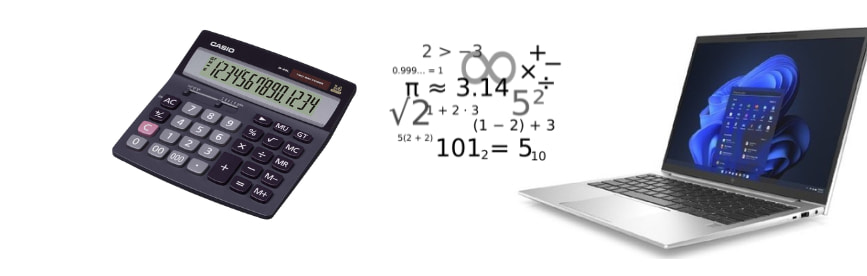
The power usage of gaming laptops varies between 40W to 320W, or even higher in some instances. In non-gaming scenarios, the power consumption is similar to that of a typical laptop – ranging from around 0.3 W in Off mode to approximately 30 watts in Idle mode on your laptop.
However, the power consumption of gaming laptops when operating in high-performance (HP) mode is much higher than standard laptops. The power consumption can also vary based on the specifications of the laptop.
ASUS gaming laptops, especially the ROG series, have a TGP (Total Graphics Power) that fluctuates between 40W and 150W, where 115W is the average. Also, the Nvidia GeForce 3080 comes with a TGP of 320W. However, that is only the TGP. Regarding gaming laptops, they offer a vast range of specifications, and many come with extensive customization options.
Yet, it’s important to note that actual power consumption can vary from the laptop power rating. It would not be far-fetched to estimate that standard gaming laptops could consume around 3-5 times more power than an average laptop.
To simplify the discussion of power consumption over longer periods, it’s better to use kilowatt-hours (kWh), where 1 kWh equals 1,000 watts. This is because your electricity bill is calculated in kWh.
Power Consumption of Laptop (kWh)
Now that we have learned that power should be calculated in kWh and not in Wh, let’s see how it looks. Here is a table that shows the power consumption of laptops in 3 different modes in kWh:
| Laptop Mode: | Power per day (kWh) | Power per month (kWh) | Power per month (kWh) |
|---|---|---|---|
| Turn off | 0.0056 kWh | 0.1510 kWh | 1.8214 kWh |
| Sleep mode | 0.0004 kWh | 0.0085 kWh | 0.0876 kWh |
| Active mode | 0.0542 kWh | 1.5423 kWh | 18.4233 kWh |
| Total: | 0.0602 kWh | 1.701 kWh | 20.33 kWh |
The figures in this table are not too different from the table we presented above. Calculating the electricity bill is very easy with power consumption in kWh. Assuming an average cost of 23 cents per kWh (the average US electricity price).
By using this price, the average cost to use a laptop is about $0.00855 per day, $0.29 per month, and $3.15 per year. The figures shown in the above table are the average values from our study. The power consumption ranges from low to high are fairly considerable.
To better understand laptops’ electricity consumption, we must first take the essential items. So let’s see.
What’s the Electricity Consumption of a Laptop?
Average laptop power consumption is between 0.0065 kWh to 0.2350 kWh per day. At an energy cost of $0.23 per kWh, the daily cost to operate a laptop is between $0.001045 and $0.03574.
By using this data, we can see that laptops use between 0.195 kWh and 7.03 kWh of power (electricity) each month. The average power is around 1.45 kWh. Therefore, the monthly cost to operate a laptop is between $0.035 and $1.15.
In terms of annual consumption, laptops typically utilize between 2.4 kWh and 84.5 kWh of electricity, while 17.5 kWh is the average power. Thus, the yearly electricity expense for running a laptop is anywhere from $0.375 to $13.10, with the usual cost being around $2.75. So, is this a lot of electricity?
No, this is a small amount of electricity that laptops use. They’re not categorized as high-energy consumers. Every month, laptops typically consume approximately 1,45 watt-hours (1.45 kWh).
Here is a Youtube video that shows the test where electricity is measured in real-time:
Related Article: What To Do If Your Electrical Outlet Gets Wet?
10 Ways To Reduce Power Consumption Of a Laptop

Here are 10 simple tips to reduce your laptop’s power usage and operating costs. These methods can also extend your battery life when your laptop isn’t connected to a power source.
- Adjust Sleep Settings. You can lower your power consumption by making your laptop go into sleep mode. ENERGY STAR estimates that this adjustment can lead to an annual saving of about $15 per device. This saving could be even higher if you use your laptop extensively, such as when working remotely.
- Lower Screen Brightness. The brightness of your screen substantially affects your laptop’s electricity consumption. The lower the brightness on the screen, the less power it requires.
- Set Display Sleep Mode. Display sleep mode differs from the normal sleep mode. This display sleep mode primarily conserves energy by letting your screen go idle while background applications may still operate. It’s a good idea to match the laptop display sleep mode timing with your sleep mode to save more power. According to a study of over 1,100 laptops, the default setting for sleep mode on display varies from 4 to 15 minutes. Ten minutes is the most frequently set time, with an average of 10 minutes.
- Use Power Saving Mode. Each laptop is equipped with an energy-saving mode that conserves power by reducing the functionality of certain features. Most features still perform well in this mode, making it convenient.
- Manage Heat. Laptop fans, which help cool your laptop, use electricity and are activated when needed. They work more frequently when your laptop is in a poorly ventilated area, like when surrounded by bed covers. Therefore, try to ensure proper heat dissipation by carefully selecting where you place your laptop, which can decrease the energy needed for cooling.
- Use Battery Saving Mode. This mode is not the same as the power-saving mode. As the name indicates, it prolongs battery life, meaning your laptop will need less electricity when you charge it next time.
- Unplug Your Laptop. Even when fully shut down, laptops continue to draw some power if plugged in. Sometimes, the off mode can consume more energy than „Sleep mode“ over a day. This is due to the extended duration the laptop spends in this state. Therefore, to conserve energy, make sure to unplug.
- Close Unnecessary Applications That Run. Many apps operate in the background or start up when you turn your laptop, causing it to use more energy than necessary. Therefore, see which apps are running and close them if you don’t need them.
- Deactivate Idle features. If you are not using your laptop for some time, turn off your monitor, mice, and other devices that consume power. Also, turn off features like Bluetooth, keyboard, and WiFi if they’re not being utilized.
- Change Your Electricity Provider. If you have this option, think about changing your electricity provider. Looking around can be beneficial as energy companies often offer substantial discounts to entice new customers. This could reduce your laptop’s cost and the costs associated with all your electric devices.
Note! By using these tips you can reduce power consumption of your laptops in everyday use.
Final thoughts
We’ve learned that laptops, on average, consume between 20 to 100 watts of power depending on their state, from off mode to active use. Understanding the energy consumption of these devices is vital, especially in an era where laptops are frequently used for work, study, and entertainment.
Although they are not big spenders, implementing energy-saving practices can make a noticeable difference in our utility bills over time. By being mindful of their power use, we can not only extend the lifespan of our laptops but also contribute positively towards energy conservation.
