How To Reset Your ADT Alarm After Power Outage?

Resetting your ADT system after a power outage is one of the important steps that you need to do if you want to keep your home safe from intruders and unwanted guests. Owning a home security system is an amazing way to ensure the safety of your family and your belongings, but in the case of a power outage, the ADT system might not be able to work properly. For this reason, it is extremely important for the ADT alarm to be restarted the correct way by following the steps that we will explain in the rest of this article. So, let’s start!
How To Reset Your ADT Alarm After Power Outage? After a power outage happens, ADT Alarm will automatically switch to battery backup mode. On the control panel, look for any alerts that signalize the security reset code. If they are present, you’ll need to unplug the system and turn it back on. If there is no error code, a reset isn’t necessary.
The whole point of having a home security system is safety. If your system is down, you lose your sense of security, and the system becomes useless, leaving you vulnerable to intruders. If you want to prevent this from happening, you should enable your ADT alarm to work properly again after a power outage. In the next section, we’ll talk more about this.
Can ADT Alarm Work If Power Outages Happen?

Yes, the ADT alarm can work if a power loss happens. As one of the business pioneers, ADT (Home Alarm Systems) knows how to deal with power outages, and its systems are designed to work even when power outages happen. ADT is also one of the most common names when we talk about home security systems, and it doesn’t come as a surprise as they’ve been in this industry since 1874.
The good thing about ADT is that your system won’t shut down fully even when there is a power outage. Every home security system produced by ADT has a backup battery that ensures your safety even during a power outage. Still, once the power comes back on, switching back to the grid is necessary. The system also sends a signal to ADT centar that there was a power outage in your home.
If you have a security system in your home with security cameras, be sure to read Can Security Cameras Be Jammed?
Steps To Follow Before Resetting the Home ADT System
After the electricity has returned to your home, there are some steps you should follow. Here are the things you need to know before resetting your ADT home security system:
- Each ADT system comes with a manual that contains the reset password. Without this password, you cannot reset your system. Look through the manual and find the code before doing anything else.
- If you manage to find the code and enter it in order to shut down the alarm temporarily, the central ADT station will receive a signal which will prompt them to contact you.
- If the central station tries to contact you and you ignore the call or message, they will see it as a break-in attempt and will immediately call the police.
- If you’ve done something incorrectly, simply press the “#” key, and you can start over.
Look At ADT System Status
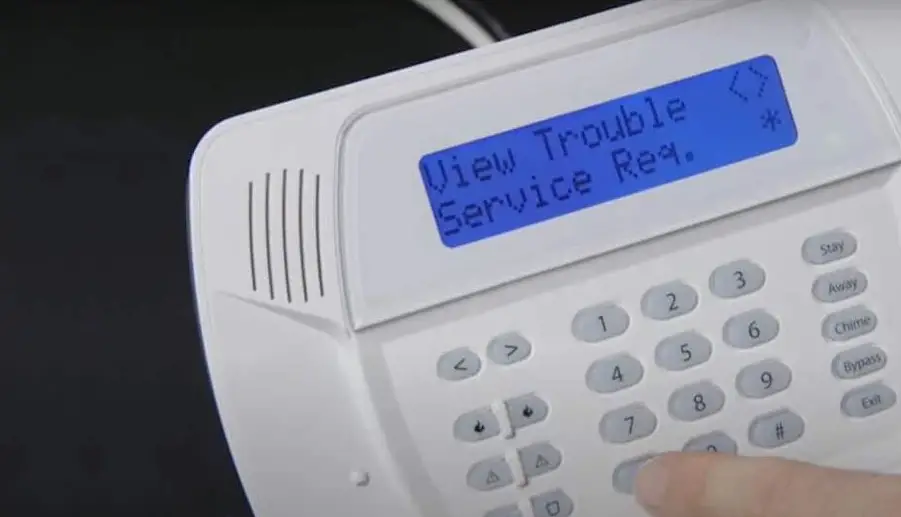
If there is a power outage in your house, the easiest way to check if the ADT system has been affected is to check the control panel and the code on display. The system itself might remind you to do this by beeping or flashing the lights on the panel.
Find Your ADT Manual
With the advancement in home security technology and thus new models coming out every now and then, each control panel will be slightly different from the other. This means resetting your ADT system will also be a bit different depending on the model you have. For this reason, a manual is provided with every specific system.
Note! Even if you’ve lost your manual, finding out how to reset your system shouldn’t be a problem since each manual can also be found online. The only issue with this method is that your reset password is unique to your system, and it is something you can only find in the manual you were provided when you first bought the system.
Here is an interesting video that shows how to change the ADT command panel battery after a power outage.
Search For ADT Reset Code
Unlike the alarm code, which can be changed at will, your reset code is set when you buy the system and cannot be changed. Therefore, you must know where all your ADT-related paperwork is, including the ADT manual, if you want to reset your home security system.
- Check the reset code that is in the manual.
- Type in the correct reset code, otherwise the ADT central station might try to reach you and check the situation.
- System reboot usually takes some time. Patience is the key.
- Use the alarm code to stop the alarm from going off.
What Happens When Wrong Reset Code Is Typed?
If you make a mistake while typing the code, the ADT central station will receive a signal which might be interpreted as a breakthrough. The central station will try to reach you as soon as possible, and you shouldn’t ignore the call or message since they could inform the police. Furthermore, there is nothing to be ashamed of since entering the wrong reset code is fairly common. Also, ADT is contacting you only to check if there has been a security breach in your house, not to judge you for making a mistake.
What If ADT Reset Code Is Lost?
As we’ve already mentioned, if you’ve misplaced your manual, finding the reset code could be difficult. But don’t panic, since there is another way to reboot the system.
How To Restart ADT Alarm To Factory Status?
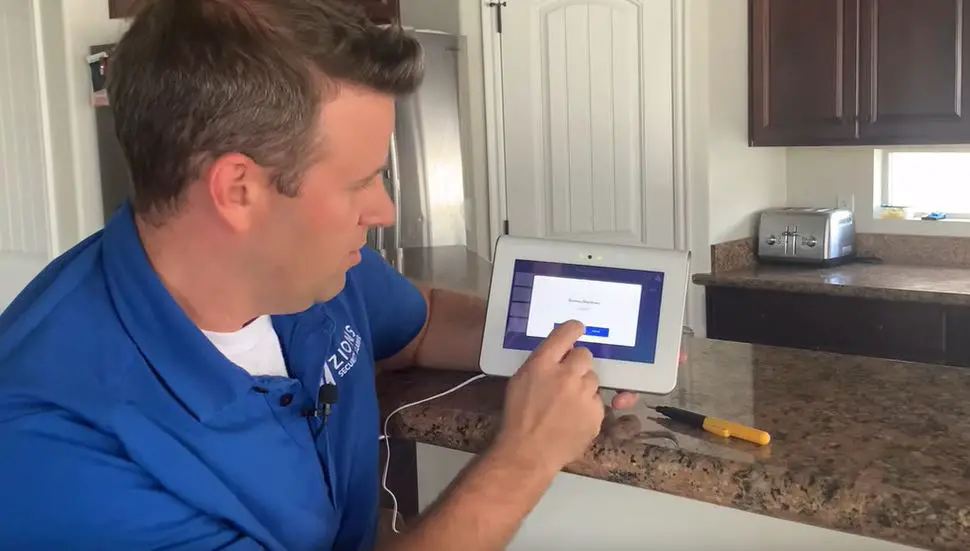
If you want to restart your ADT alarm, simply follow the steps below, and your system will be up and running in no time. However, ask for professional assistance if you want to skip this step.
1. Unplug The Power Source Of the ADT Control Panel
You’ll need to unplug the ADT control panel from the power source. There are some tools you will need in order to do this properly, for example, a head screwdriver. The screwdriver will help you unplug the transformer (black, white, or beige plug) and thus cut the power from the control panel.
2. Remove The Battery From Control Panel
Previously we’ve mentioned that each system is equipped with a battery to ensure it continues working during a power outage. After you unplug the power source from your ADT control panel, you will also have to disconnect the battery to reboot the system properly.
You can do this by removing the black wire connector and the red wire connector in that specific order. Don’t use too much force since the connectors are fairly sensitive, together with the control panel. Feel free to wiggle them around a bit, but do not pull them with excessive force.
3. Wait Between 3 to 5 Minutes
Do not plug the system back in immediately. Only if you leave it for a few minutes (between 3 to 5 minutes), will the system reboot properly.
4. Put the Battery Back Into the ADT Control Panel
First, connect the red wire connector and then the black wire connector to the battery. Then screw the transformer on your wall, and then your ADT system will be ready to operate once again.
5. Check The Control Panel
Lastly, check your ADT control panel and see if everything is working normally. If you’ve done everything correctly, your ADT system should give you the same options as before on your control panel.
When To Contact ADT Tech Support?
If you can’t get your ADT home security to work properly even after you’ve done all the steps, or if you simply don’t want to do the whole process on your own, you should contact ADT tech support. One of the reasons why ADT has one of the best tech supports out there is because you can immediately choose the model of your system, also, you can opt for either online or telephone support. Choose whichever suits you best.
How To Silence ADT Low Battery Alerts?

If the battery fails to power the system during a power outage, the system will try to inform you by either beeping noises or flashing lights on the control panel. This could get a bit irritating, but it was made to ensure your safety, and it can easily be turned off by pressing the “OFF” button or typing in the “#” key.
If the battery fails to power the system, there might be some type of issue with the battery itself. To change the battery, you’ll need to check the model of the battery. You can do this by comparing your battery and the batteries on the Battery Identification page. Also, if pressing the two aforementioned keys doesn’t turn off the alarm, refer to the user manual.
This article may also be interesting to you: Do Barcodes Set Off Alarms? Expert Explain
FAQ: People Also Ask
What happens to the ADT alarm when the power goes out?
The alarm will keep working, but only for a limited time (a few hours) since it is powered by a battery in case when a power outage happens. Once the power comes back on, you should restart your system and connect it to the power grid once again.
Why Is ADT Alarm System Beeping All The Time?
In the case of a power outage, the battery becomes the only source of power for the system. Once the battery starts running low, the system will start beeping to inform you that your system is about to shut down. If the beeping starts too soon or if you cannot turn it off, there might be an issue with your battery, and you should contact ADT to check.
Does ADT work if Wi-Fi goes out?
Fortunately, none of ADT’s home security systems work by using wi-fi, so you won’t have to worry if your wi-fi goes out.
Does ADT Alarm Work During The Power Outage?
Yes! This is due to the battery which comes with every system. The batter serves as backup power when a power outage happens. Unfortunately, the battery can only keep your system online for a few hours. If the battery starts running low, the central ADT station will be informed.
Why My ADT Alarm Is Turning Off?
If you are having this problem with your ADT home security system, you should definitely contact ADT customer support since there are a few reasons why this might be happening. The most common ones are the improper placement of sensors or motion detectors.
Final Thoughts
If there is a power outage in your house, your ADT system will continue working by using the battery as its main power source. Once the power comes back, you should reset your system to ensure it is working properly. If there are any issues due to the power outage, your control panel will inform you by showing you the error code, which you can interpret by using the user manual. The user manual must also be used when resetting the system since it contains the reset code. If you fail to reset the system by using the reset code, you can still reset it manually by following the steps in the article. If the issues persist, contact customer support, who will certainly help you resolve all the system-connected issues.

